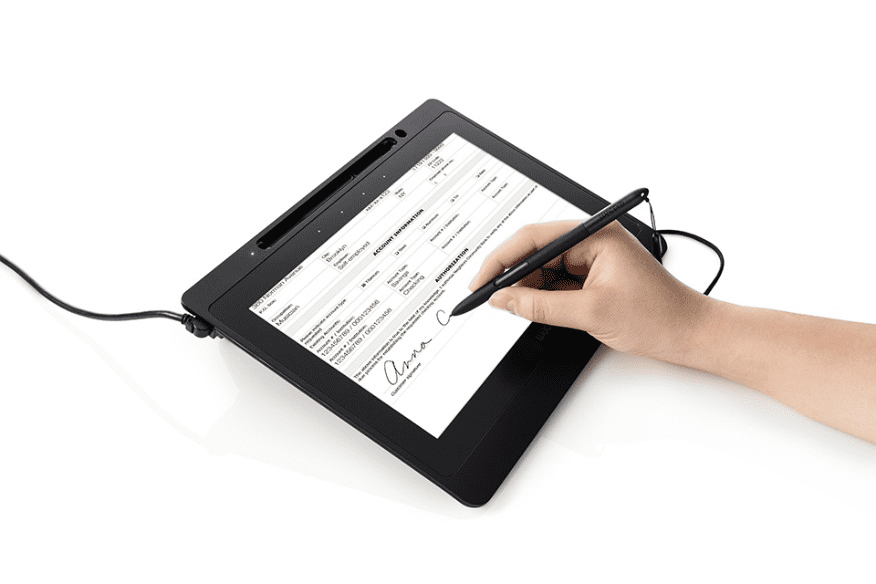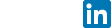WACOM signature pads

Slim design, high quality and excellent LCD display delivers unique signature experience equivalent to paper signing.
- Robust and scratch resistant glass
- Pressure sensitive and battery-free signature pen capturing
- No additional charging
- More: https://www.wacom.com/en-us/enterprise/business-solutions/hardware/signature-pads